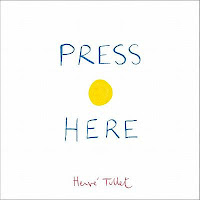Books to Get You Thinking

It’s been about a decade since the introduction of the No Child Left Behind Act which mandated that test scores rise consistently in each school year and all students gain sufficient proficiency in math and reading by 2014. As we look ahead, almost ten years after the legislation, both the K-12 system and the universities seem to be far from achieving their goals of empowering students with the knowledge and skills that would allow them to compete in the 21st century. Presently many state school officials are seeking exemptions from several parts of the legislation’s accountability requirements particularly the requirement of bringing 100 per cent of students to proficient levels in reading and math and efforts continue to rejuvenate and overhaul the education system. Education is perhaps the single most dominant factor that can help the United States stay competitive in the global economy and the importance of extending the educational opportunities to all, thereby leveling the acade